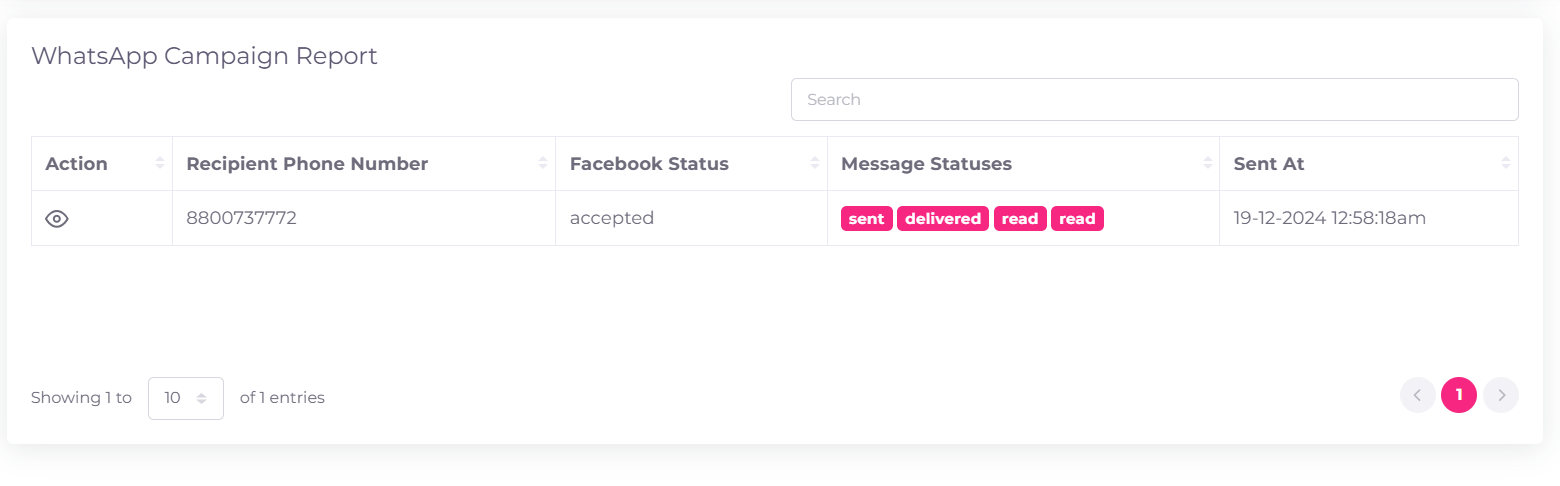Whatsapp-Report
Whatsapp report:
This is a WhatsApp Campaign Report interface. Here's how to interpret and use the report:
Key Elements of the Report:
-
Action:
- Allows viewing details about a specific campaign recipient.
-
Recipient Phone Number:
- Displays the phone number of the recipient who received the campaign message.
-
Facebook Status:
- Indicates the status of the message approval from Facebook (e.g., "accepted").
-
Message Statuses:
- Tracks the progress of the message through the following statuses:
- Sent: The message was sent successfully.
- Delivered: The message was delivered to the recipient.
- Read: The recipient has read the message.
- Tracks the progress of the message through the following statuses:
-
Sent At:
- Shows the exact date and time when the message was sent.
Steps to Use the Report:
- Use the Search Bar to filter recipients or specific campaigns.
- Click the Action (eye icon) to view more detailed information about a recipient or campaign.
- Use the Pagination Controls at the bottom to navigate through multiple entries.
- Analyze the statuses to determine campaign effectiveness:
- For example, if a message is "Delivered" but not "Read," follow up with the recipient might be necessary.