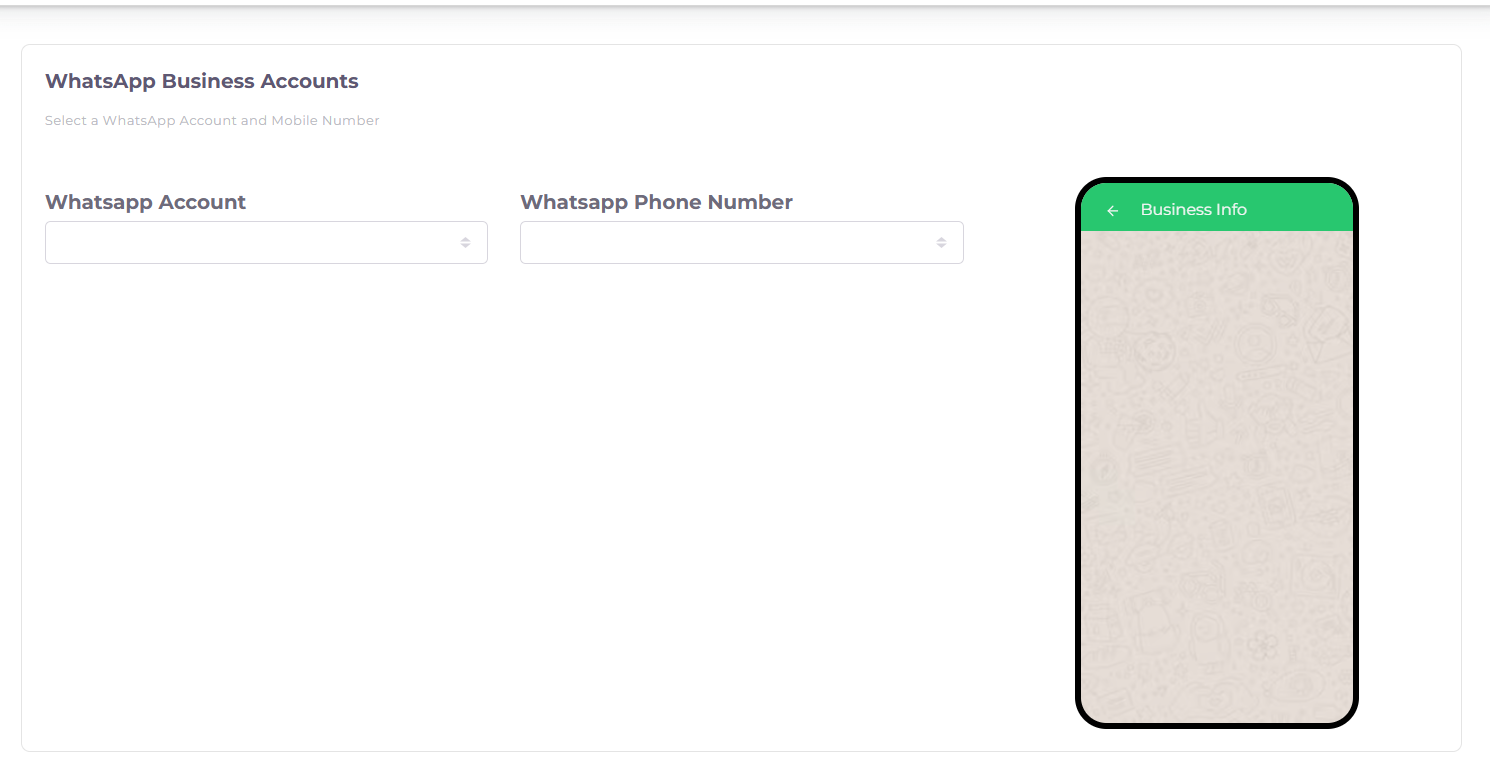Whatsapp-Channel-Setting
Channel Setting
-
WhatsApp Business Account Section:
- Navigate to the "WhatsApp Business Accounts" section.
-
Select WhatsApp Account:
- Use the dropdown under "WhatsApp Account" to select the appropriate WhatsApp Business Account.
-
Select WhatsApp Phone Number:
- Use the dropdown under "WhatsApp Phone Number" to choose the phone number associated with the selected account.
-
Verify Selection:
- Ensure both the WhatsApp Account and Phone Number fields are correctly filled.
-
Proceed:
- Continue with the next steps of your configuration after verifying the details.